Between running late, last-minute travel plans, menu questions and so much more, Gemini on my Pixel Watch 4 was the AI assistant I needed for a recent wedding weekend in Boston.
Jean Lee
Lead Product Manager, Gemini on Wearables

I’ve been wearing the Pixel Watch 4 — which just hit shelves — over the past few months. There are tons of features I love, and chief among them is how it helps me with my schedule. As a Gemini product manager, I naturally turned to Gemini on Wear OS. Here’s how it was especially helpful during a busy wedding weekend in Boston:
1. Used Raise to Talk to start my class — before I even got there.
My morning starts with a Pilates class, which I was late to on this particular weekend. No problem: While running into the studio, I used Raise to Talk and said, “Start Pilates” so I can track my fitness with Fitbit. I didn’t have to fumble with anything manually. Raise to Talk is one of my favorite exclusive Pixel Watch 4 features, allowing me to use Gemini just by raising my wrist and speaking — no need for “Hey Google” or pressing a button.

2. Asked Gemini to take notes for me and check on travel plans.
I often get my best ideas during those in-between moments, like while taking a walk or eating dinner with friends, when my brain connects dots in new ways. I just raise my wrist and say: "Remember this idea..."
On my way home from Pilates, I realized I hadn't looked up my travel plans for the weekend. Instead of stopping and pulling out my phone, I raised my wrist and asked Gemini to look up train times from New York City to Boston.
3. Navigated last-minute travel details.
My friend and I got stuck in traffic on the way to the wedding the next day. I asked Gemini to check my email from the groom for the venue address and schedule and then give me an ETA on our arrival based on real-time traffic information from Google Maps.

Seeing we’d be a few minutes late, I had Gemini text another friend to “save us seats in the back row and add some cheeky emoji.”
During the rest of the ride, my friend, our taxi driver, Gemini and I brainstormed unique wedding gifts. We got some great ideas, and our driver noted he liked Gemini's suggestions!
4. Turned to Gemini for a quick question.
Later during the reception, there was something on the menu I didn't recognize. Instead of pulling out my phone and interrupting the conversation, I discreetly asked Gemini on my watch, “What is radiatori? Show me a picture.” Within moments, Gemini explained it’s a pasta shape and even showed me a photo on my watch’s screen.

5. Relied on it to remember my room number for me.
Naturally at the end of the night, I forgot what my room number was when I returned to the hotel. Thankfully, earlier I’d told Gemini, “Remember my room number is 223.” I was all set — after I found my key card, of course.
6. Set up proactive reminders and updated my schedule.
I took the train back home to New York, where I noticed a poster for the upcoming ballet season. It’s something my friends and I looked forward to every year, but I’ve been busy and it slipped my mind. With luggage in hand, I quickly raised my wrist and asked Gemini to add all the upcoming New York City ballet shows with my favorite dancers to my calendar and remind me to coordinate buying tickets with my friends tomorrow at 9 a.m.
Gemini referenced my Personal Context details (a feature where you can add personal details or preferences to Gemini remembers them). It then searched for the upcoming show dates with the right dancers, added the events to my calendar and set a task for me — all from one request.
Looking back on my weekend, what strikes me most isn't any single interaction with Gemini on my Pixel Watch 4. It's the fact that I wasn’t glued to my phone. The best tools don’t try to run your life — they help you run it better.

Let’s stay in touch. Get the latest news from Google in your inbox.
.png)
 2 days ago
2 days ago
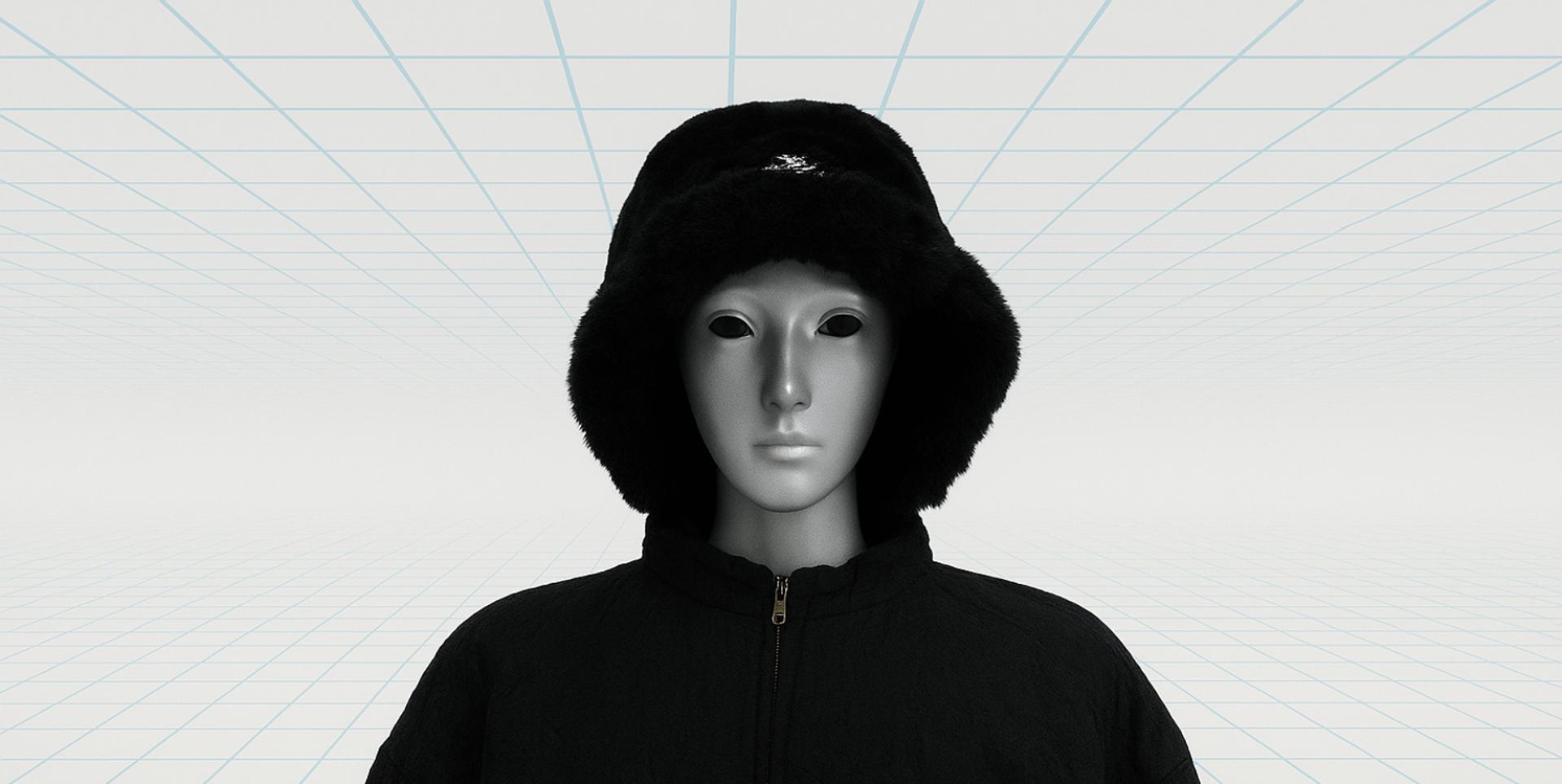

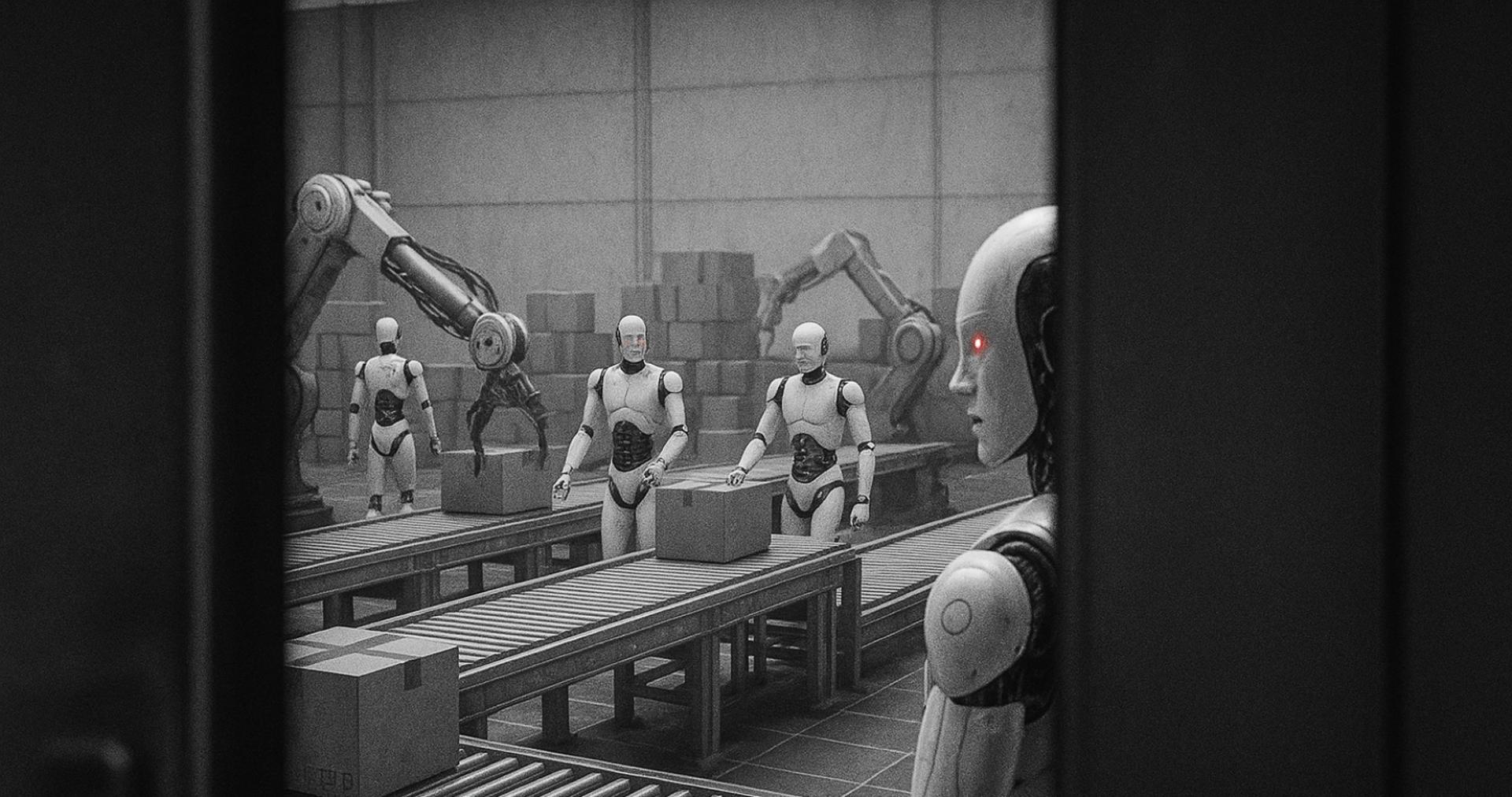






 English (United States) ·
English (United States) ·  French (France) ·
French (France) ·